Must-Have Apps for Hiking the Pacific Crest Trail
Statistically speaking, chances are that if you’re reading this, you have a smartphone. If you have a smartphone and are planning on hiking the Pacific Crest Trail, then chances are that said smartphone will accompany you on your journey of a lifetime.
Naturally, you want to maximize the utility of this device (because you know it’s capable of more than calling, texting, and storing pornography). Thanks to the hard work of some very dedicated people, the Pacific Crest Trail has its own host of apps to download and install on your device for the long trail ahead.
And yes, as much as you would like to think they’re “leaving everything behind,” we both know you will bring the digital world into the wilderness (it’s alright; I won’t tell anyone). To maximize your PCT journey, immediately download the following apps.
FarOut Guides
FarOut Guides takes navigation to the next level. It provides detailed information on the PCT and is updated regularly. It includes (literally) thousands of points of interest, including water sources, campsites, views, and places to visit. Many data points also include photos and comments from other users. You can also view elevation profiles for each section of the trail.
For more information, check out FarOut Guides.
PeakFinder AR
PeakFinder AR won’t help you navigate, but it will help you identify every peak you pass (thus freeing you from conversations/arguments beginning, “I think that’s…”). You hold up your phone to discover the names and elevations of all the mountains around you. It works offline and is incredible; pay the $5 and download it.
For more information, check out the PeakFinder website.
Halfmile’s PCT (Deprecated)
UPDATE: This app has been deprecated and is no longer available.
In addition to creating the Pacific Crest Trail paper maps that hikers carry, Halfmile has also created PDF and app versions of his maps for hikers to use on the PCT—and it’s all FREE!
There’s no reason not to have this app (there aren’t even ads). Check out Halfmile’s website for more information.
And honestly, that’s it in terms of apps you should have. Remember that your phone’s GPS will work – even without reception. So keep your phone in airplane mode and enjoy your extended battery life.
Do you have a favorite app or two that you never take to the trail without? Leave a comment and let us know what else you download before heading out into the wild.
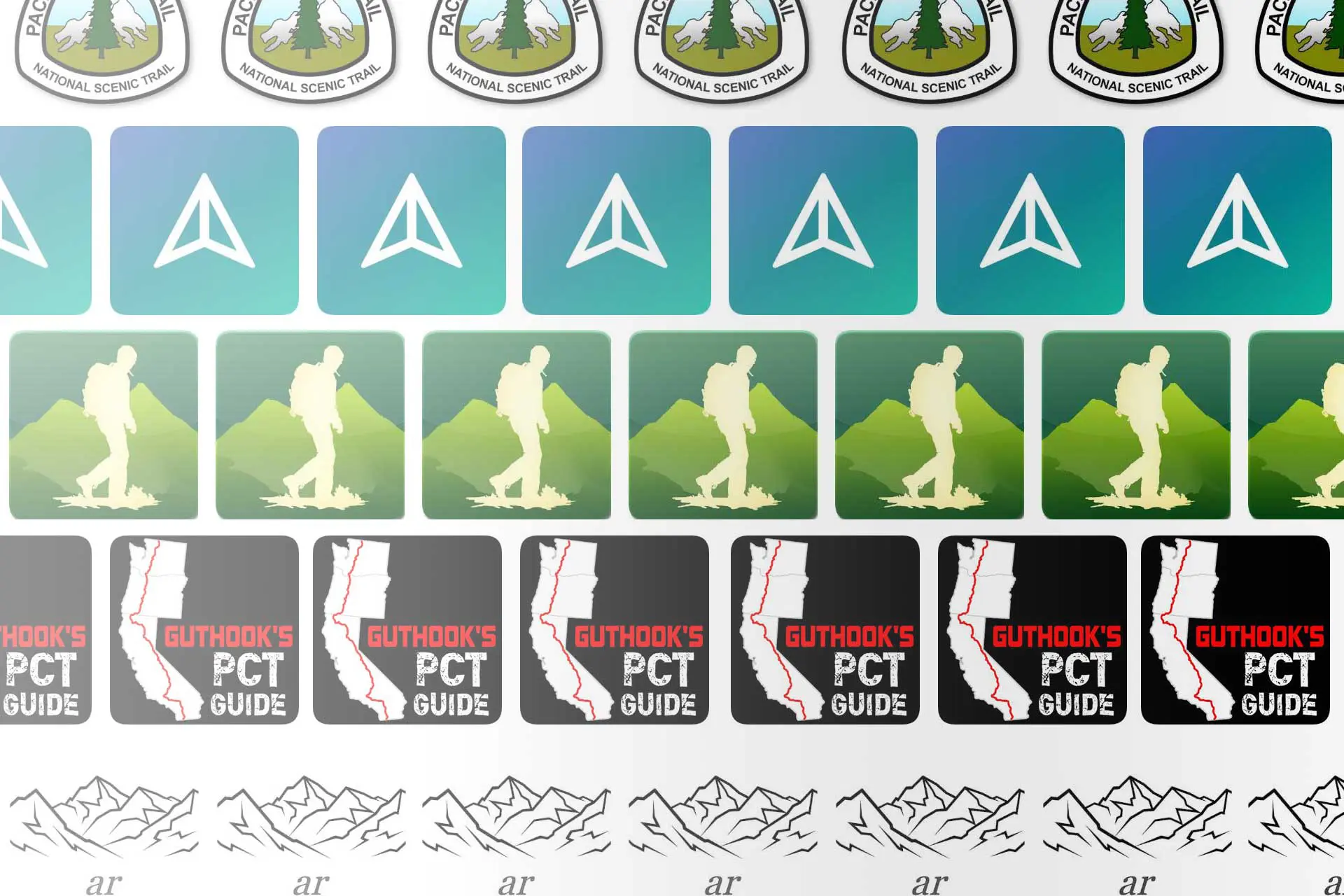





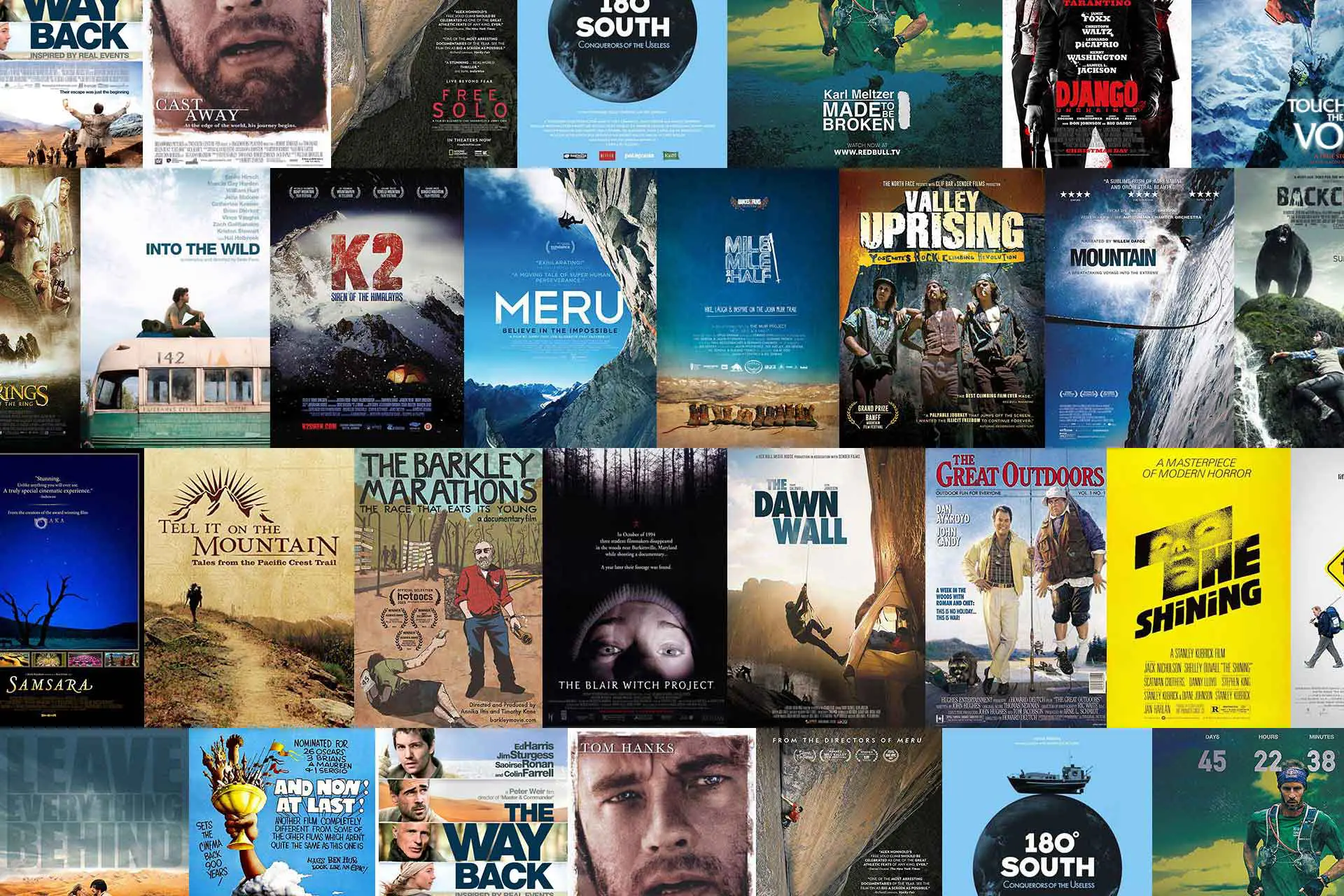



I assume my fav nav app Spyglass can also be useful there. It can measure distance, sizes of objects, your speed, altitude and potential arrival time to the target. You can use it as a waypoints tool, sextant, compass, rangefinder, speedometer, inclinometer and more. Oh, and it uses augmented reality.
I saw Halfmile on the PCT in 2014. He was carrying a big GPS antenna to record the trail for a new set of maps. When I saw him, he was peeing in the middle of the trail. Now that’s a real celebrity spotting.
One of the most common ways to find yourself running into other hikers.